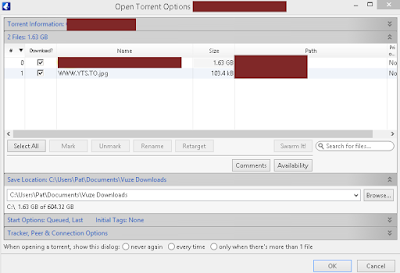How to install and use Vuze | Search & Download Safely Movies for Free
Desktop | Laptop | AIO | Tablet by Pat Lucero
Visit the # 1 CompuTech in the U.S.A.


Let's Start with Easy Stuff. Get Opera "The fast and safe" browser! Download and install by clicking save as and then open the folder containing the setup file.
Open on your new browser to Torrentz.eu. Type in the search line movies+2015 press enter. Now, to change years and avoid annoying pop-ups. Use the browsers address line by left clicking once it will be highlighted, the address https://torrentz.eu/search?q=movies+%2B+2015 just change the year here by holding down the left-click button and drag the mouse over the year, type 2003.
"Always go with the highest rating" as in the sample above the highest rating is "7", choose it. Illustrated in this picture below is a 'kat.cr' file screen, Only use the Magnet Link, Ever! highlighted in yellow in the picture below. If it's here in my blog use it exclusively avoid others like the plague.
Allow Vuze Box left-click once on the Allow button.
Important you must Always Cancel when the Vuze Updater pops-up by left-clicking the 'Cancel' button. You don't want malware!
Then, left-click OK on the 'Open Torrent Options' window.
See how under the ETA column it's showing a long time estimate, 7 hours in the sample below, Don't Worry it will shorten significantly as you acquire more peers.
Enjoy more great tips online by visiting us at bcpcorner.com