
Calibrate display color | Install VLC | Free Movies | Vuze client | Windows Firewall
Desktop | Laptop | AIO | Tablet by Pat Lucero
Visit the # 1 CompuTech in the U.S.A.
Watch free movies, Listen free Music, Read Free Books. Download Vuze
Play free movies, Play free Music, All Formats. Download VLC
To Learn how to Custom Install Vuze for Security Click here.
The Goal is to watch movies. Listen to music, and read books for free better than ever in your life. But first, get your house in order clean up your system and get it secure as described below. Then calibrate your screen.
Start with the easy stuff hold  down the Windows Logo Key and tap the "s" key in search box type "cali" select "calibrate display color" in the color cast portion go to 5/8 of the way using the slider, just right of the middle one notch in each one of the three color levels. Then select to use True fonts.
down the Windows Logo Key and tap the "s" key in search box type "cali" select "calibrate display color" in the color cast portion go to 5/8 of the way using the slider, just right of the middle one notch in each one of the three color levels. Then select to use True fonts.
Optimize your system Uninstall McAfee, Norton or any other free lower tier Anti-Virus Software i.e AVG, Avast, etc.
Hold the Windows Logo key  and tap "x" key select on Programs and Features hit the "m" this will populate McAfee alphabetically
and tap "x" key select on Programs and Features hit the "m" this will populate McAfee alphabetically
After uninstalling McAfee as described above Download the McAfee Removal Tool to cleanly remove it from Windows Registry you'll find a link for this tool in another blog Click here
To learn how to setup Advanced Settings in Windows Firewall for Vuze follow these steps in another blog, just Click here
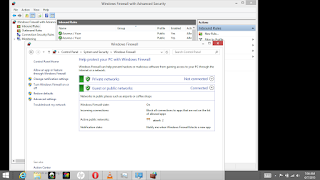
Enjoy more great tips online by visiting us at bcpcorner.com





